| Internet Services | Commerce Solutions | Hosting Features | Business Hostings | Personal Hostings | Company Info |
 |
 |
|
||||||
|
|
From the menu of the main Netscape Mail and News window select Edit then Mail & Newsgroups Account Settings. 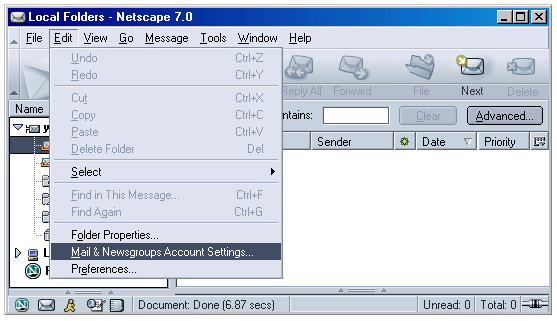
Click Add Account. 
Choose Email Account and hit Next. 
Fill in the following fields replacing 'youremail' with the prefix of your email address, and 'Your Name' with your full name. Then hit next. 
Select POP and enter mail.ez2.net for Incoming Server. Then hit next. 
Type the prefix of your email address and hit Next. 
Type your full email address and hit Next. 
Click Finish. 
Click Outgoing Server (SMTP) and make your settings look like the screen below, replacing 'youremail' with the prefix of your email address. Then click OK. 
Enjoy your email! |
|||||||
| © EZ2 Network, Inc. (888) 817-8323, fax (805) 378-6238 484 E. Los Angeles Ave #204, Moorpark CA, 93021 |